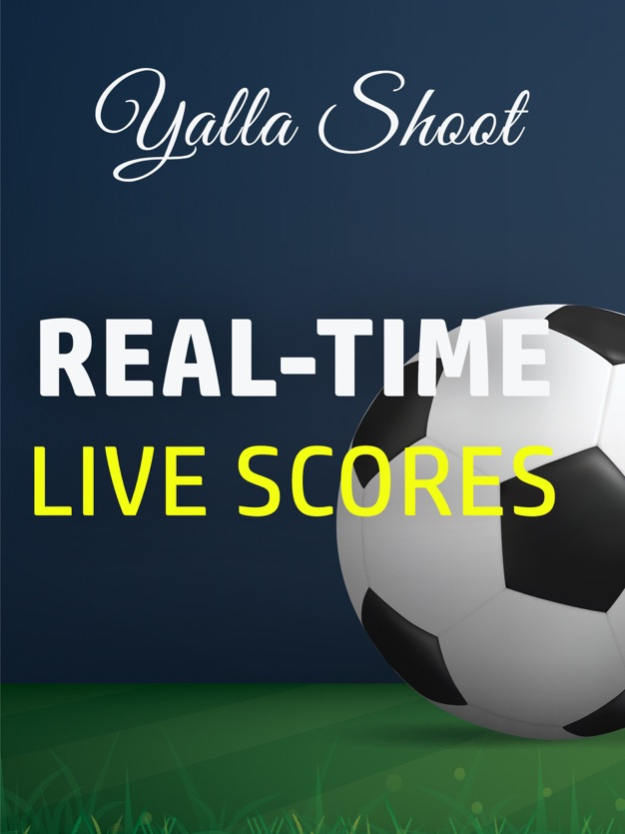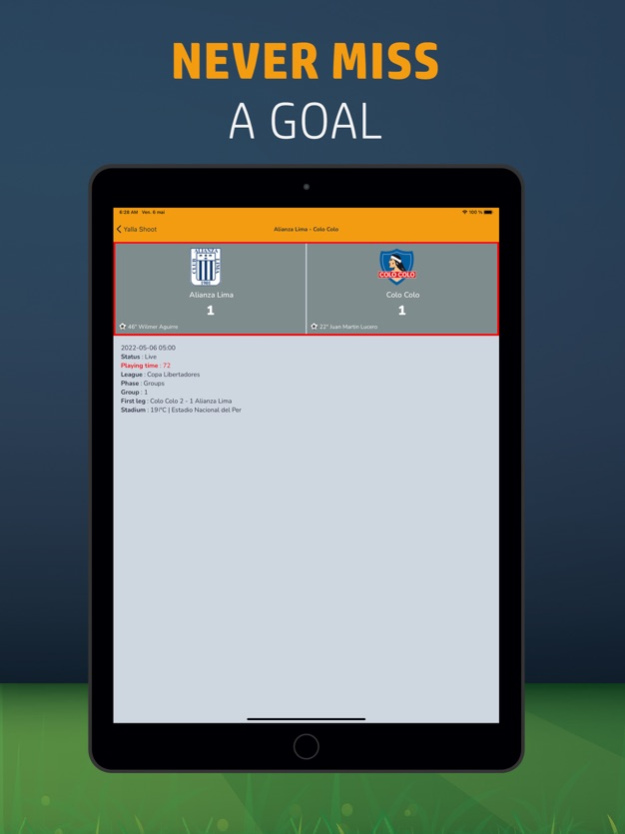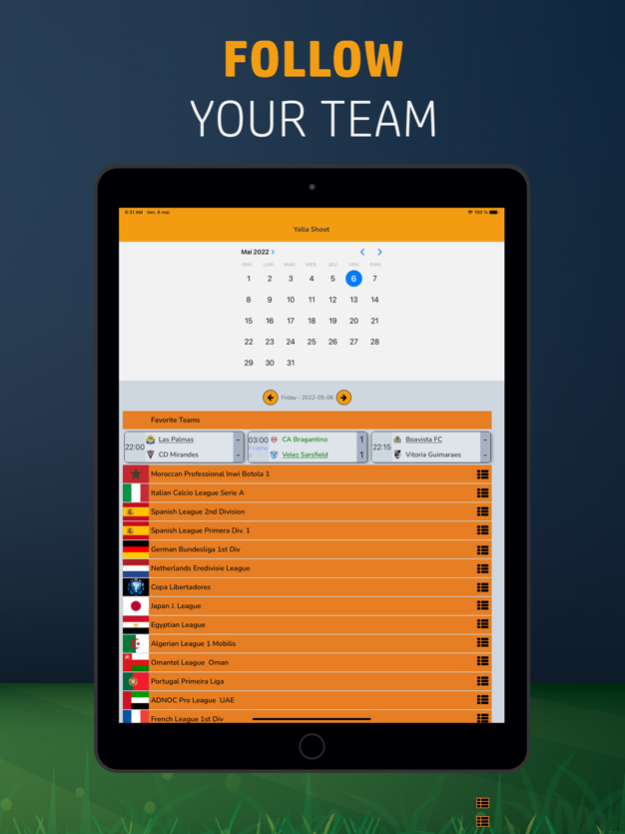Yacine TV ™ 1.1.0
Continue to app
Free Version
Publisher Description
Using Yacine TV there is no need for you to go after football, and instead, you can just enjoy its mesmerizing world,
So Don't Follow Football, Let It Follow You.
Yacine TV (ex Yalla Shoot) keeps you up-to-date with the latest scores and live sports action of all global leagues, European competitions, internationals and more.
App Features:
- Find out about today's matches instantly with one click
- Know the results of matches as they happen. Names of goals scored
- Browse yesterday's or tomorrow's matches or choose any date you want to see the match schedule..
- Select the match to view more information such as the name of the stadium, the temperature and more.
- Calculate the timing of matches according to your mobile time settings. No need to calculate the time difference or choose the time zone.
Enjoy live updates of Football-soccer matches without worrying about the hassle of monthly subscriptions and fees.
Jan 18, 2023
Version 1.1.0
- Fixed issue with app crashing on startup
- Bug fixes and performance enhancements
About Yacine TV ™
Yacine TV ™ is a free app for iOS published in the Health & Nutrition list of apps, part of Home & Hobby.
The company that develops Yacine TV ™ is Said Daadour. The latest version released by its developer is 1.1.0.
To install Yacine TV ™ on your iOS device, just click the green Continue To App button above to start the installation process. The app is listed on our website since 2023-01-18 and was downloaded 4 times. We have already checked if the download link is safe, however for your own protection we recommend that you scan the downloaded app with your antivirus. Your antivirus may detect the Yacine TV ™ as malware if the download link is broken.
How to install Yacine TV ™ on your iOS device:
- Click on the Continue To App button on our website. This will redirect you to the App Store.
- Once the Yacine TV ™ is shown in the iTunes listing of your iOS device, you can start its download and installation. Tap on the GET button to the right of the app to start downloading it.
- If you are not logged-in the iOS appstore app, you'll be prompted for your your Apple ID and/or password.
- After Yacine TV ™ is downloaded, you'll see an INSTALL button to the right. Tap on it to start the actual installation of the iOS app.
- Once installation is finished you can tap on the OPEN button to start it. Its icon will also be added to your device home screen.